Haskell: Game Programming with GIF Streams
2023-09-07 · Programming · HaskellNote: This is translated from the German original, which was used as a homework for the Programming Paradigms course at Karlsruhe Institute of Technology a long long time ago when I was co-holding the practical courses.
Snake is a computer game in which a snake has to be moved through a playing field. Eating food increases the snake’s length. When the snake collides with a wall or itself the game ends.
In this homework you will implement Snake in Haskell. For this you will require the framework from the gifstream repository.
The output of the game happens in an animated GIF stream, which you can watch in your browser.
64 colors are supported, which can be respresented as Int tuples of (0,0,0) up to (3,3,3).
type RGB = (Int,Int,Int)A single frame of a GIF is defined as a list of rows, wherein each row is a list of RGB values.
type Frame = [[RGB]]The framework provides a \texttt{server} function, which runs an HTTP server on the supplied port. The server sends each client a new frame of the GIF animation at the set interval. In the passed logic function new frames will be generated dynamically.
server :: PortNumber -> Int -> Logic -> IO ()The Snake.hs file contains the basis for writing the Snake game.
Compile the game and run it (You’ll need to install the network and random Haskell packages too):
$ ghc -O3 -threaded Snake.hs
[1 of 2] Compiling GifStream ( GifStream.hs, GifStream.o )
[2 of 2] Compiling Main ( Snake.hs, Snake.o )
Linking Snake ...
$ ./Snake
Listening on http://127.0.0.1:5002/Open the supplied address in a browser. By pressing the WASD keys in the terminal you can influence the GIF in your browser.
Other participants in your network can watch the GIF stream as well, by using your network IP address instead of 127.0.0.1.
Furthermore it is possible to record the GIF stream and watch it later:
wget -O game.gif http://127.0.0.1:5002/The most important function in Snake.hs is logic:
logic wait getInput sendFrame = initialState >>= go
where
go (State oldAction snake food) = do
input <- getInput
-- Generate new state
let action = charToAction input oldAction
let newSnake = snake
let newFood = food
let frame = case action of
MoveUp -> replicate height (replicate width (3,0,0))
MoveDown -> replicate height (replicate width (0,3,0))
MoveLeft -> replicate height (replicate width (0,0,3))
MoveRight -> replicate height (replicate width (3,3,3))
sendFrame (scale zoom frame)
wait
go (State action newSnake newFood)The logic function creates an initial state for the Snake game and passes it to the go function.
This function in turn uses getInput to read the key which was pressed last.
Afterwards a new game state is generated.
The shown frame is chosen based on the pressed key.
Finally sendFrame send the new frame to all connected clients.
As part of this function each frame is scaled by the scale.
The call to wait causes waiting for the set time delay, which defaults to 100 ms.
At the end of the function it calls itself tail recursively with the newly generated state.
The goal of this task is to extend the game logic in logic step by step so that you can play Snake in the end.
Printing the Playing Field
Use the current state to generate an image and print this instead of the simple single-color image.
Write a list fieldPositions which saves the coordinates of the playing field in its corresponding position.
fieldPositions :: [[Position]]The size of the field is saved in width and height.
For a field of the size 3x4 fieldPositions would look as follows:
fieldPositions = [[(0,0),(1,0),(2,0)]
,[(0,1),(1,1),(2,1)]
,[(0,2),(1,2),(2,2)]
,[(0,3),(1,3),(2,3)]]Implement a colorize function which maps a single position of the image to a color so that the new frame can be created through let frame = map (map (colorize newSnake newFood)) fieldPositions.
A field should be colored differently depending on whether this position is part of the snake, food or background.
colorize :: [Position] -> Position -> Position -> RGBSnake Behavior
Next implement state changes so that the game logic can be written as let newSnake = moveSnake snake food action.
moveSnake :: [Position] -> Position -> Action -> PositionA snake is defined as a list of positions.
The new snake receives a new head depending on the passed action.
Action is defined as follows:
data Action = MoveLeft | MoveRight | MoveUp | MoveDown deriving EqAt the tail the last element is cut off, except when the snake just reached food.
It has to be ensured that the user-chosen action is even possible.
Write a function validateAction so that the game logic can be extended by let action = validateAction oldAction (charToAction input oldAction).
For this validateAction shall only return a new action when this is possible.
Otherwise the old action shall be returned.
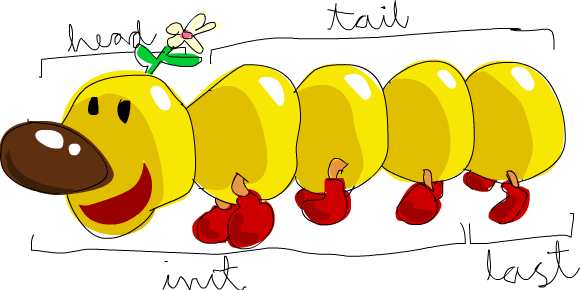 Picture from Learn You A Haskell
Picture from Learn You A Haskell
Food Behavior
Next implement the state change of the food so that the game logic can be extended by newFood <- moveFood newSnake food.
moveFood :: [Position] -> Position -> IO PositionWhen the snake doesn’t currently eat the food the old position of the food can be returned directly. Otherwise the new position of the food shall be chosen. Avoid that the food appears inside of the body of the snake
Random numbers between x and y (inclusively) can be generated in the do syntax using r <- randomRIO (x,y).
Thus import the System.Random module.
End of the Game
Adapt the end of logic so that with newSnake the validity of the new state is checked.
In an invalid state the game shall be restarted by calling initialstate >>= go.
checkGameOver :: [Position] -> BoolA full solution is available in the GitHub repository.
Bonus
Program another game with GIF stream output, for example Pong, Tetris or Conway’s Game of Life.
Related: time.gif